Added ability to move arrow text
Now it is possible to move arrow text. Text automatically snaps to the centers of line segments and aligns with text on other arrows. You can restore the default position by pressing the Move Text button and selecting the "Reset position to default" action.
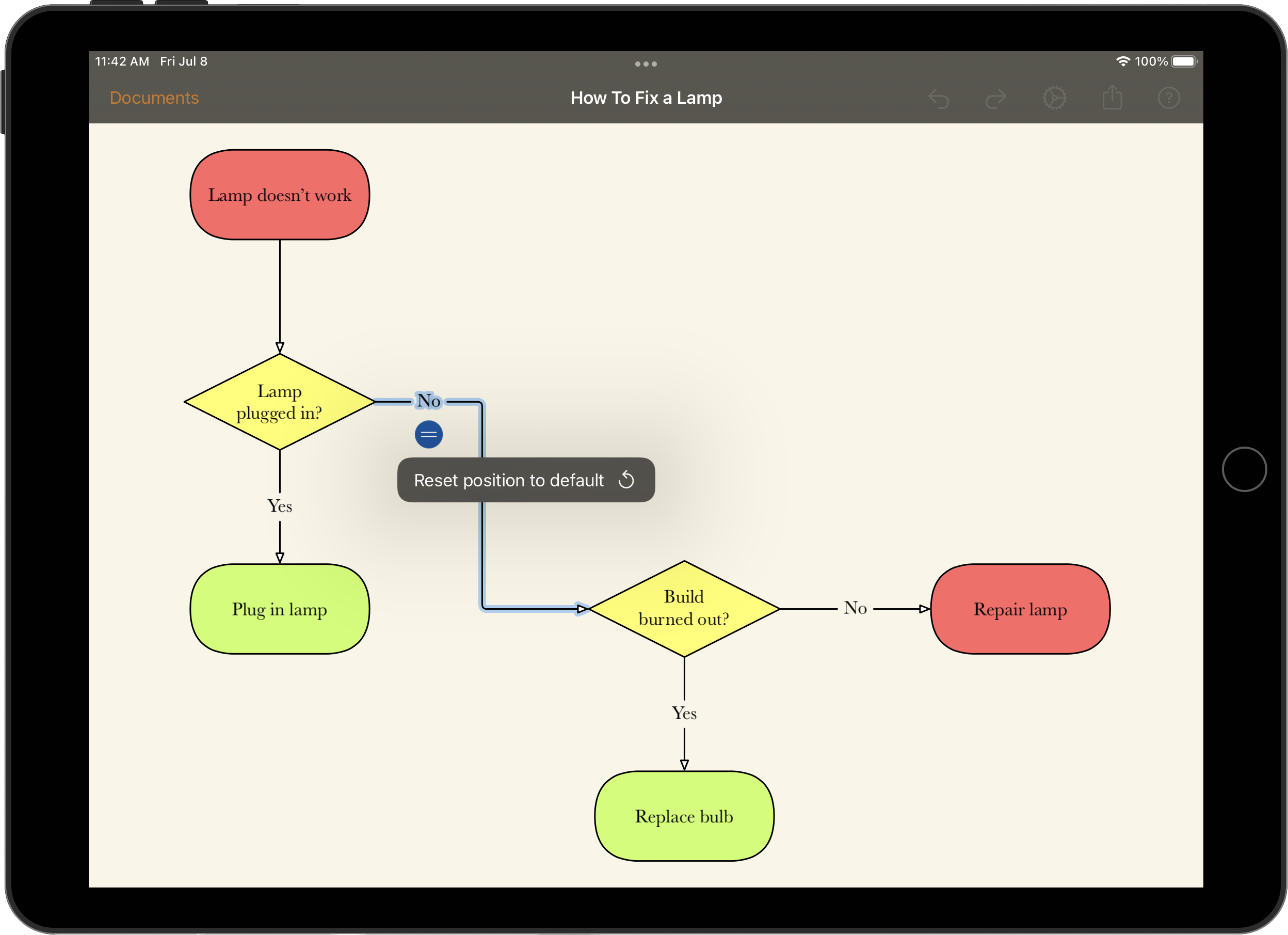
Added ability to change text properties while editing text
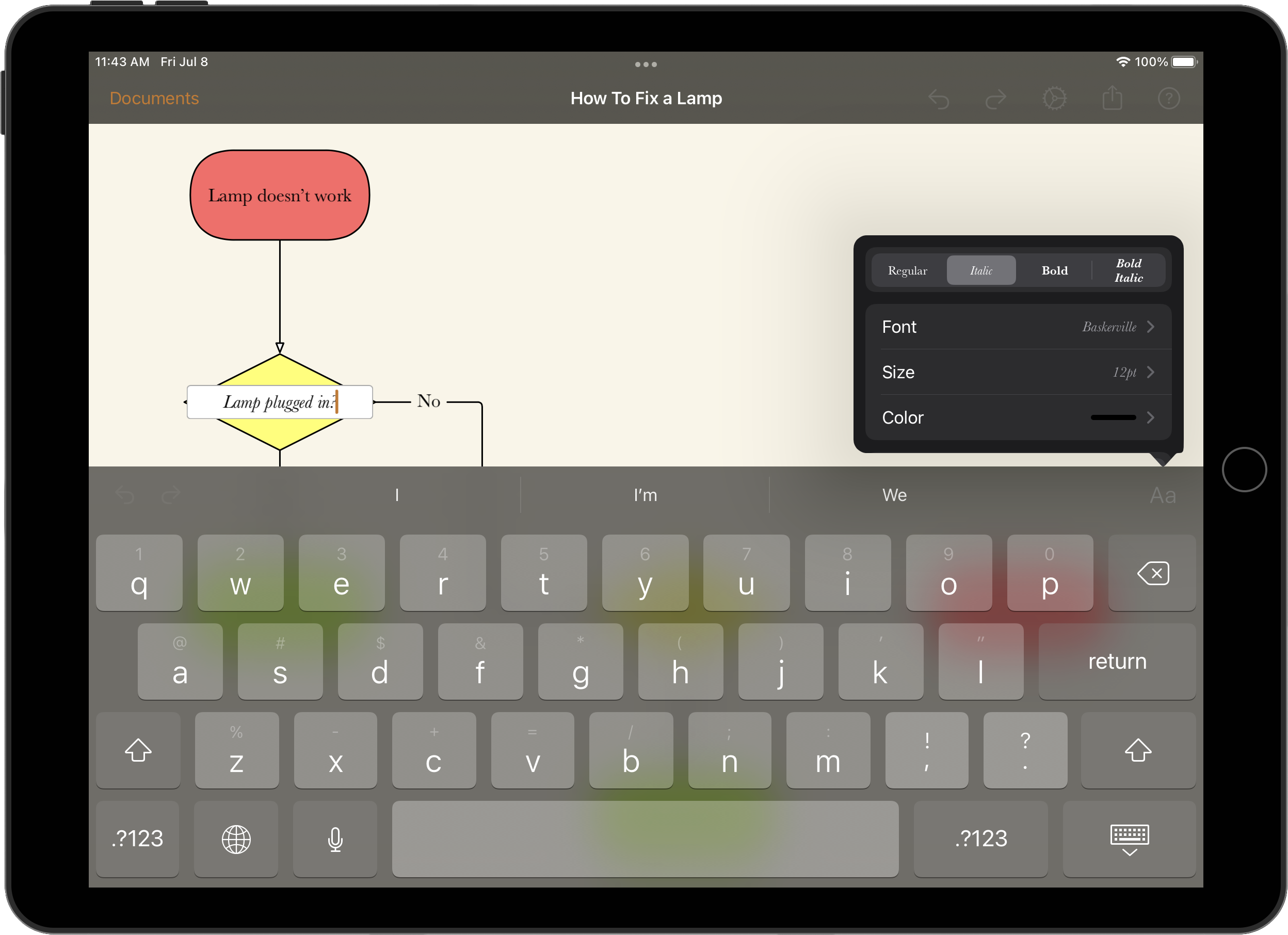
Better trackpad and mouse support
Added pointer interactions for buttons when using a trackpad or a mouse
Improved selection of multiple items when using a trackpad or a mouse
When using a trackpad or a mouse, you can select multiple items simply by pressing and dragging the cursor. You no longer need to wait for half a second; the selection frame appears immediately.
Added support for Cmd+Z and Shift+Cmd+Z shortcuts for Undo and Redo actions